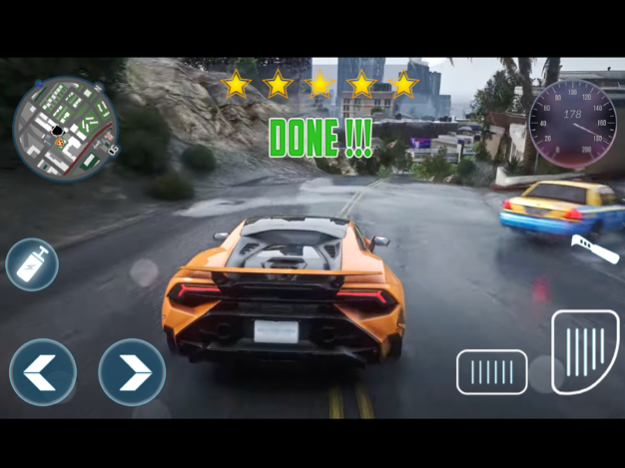Go To Auto 6 1.4
Continue to app
Free Version
Publisher Description
Rule the city's underworld or enforce justice in Go to Auto! High-speed chases, heists, and epic showdowns await. Get it now!
The "Go To Auto 6" game allows you to roam around Megapolis. Admire the beauty of the big town, the beautiful garden, and the big trampoline. With this game, you can drive specific street cars around the city and go to a small town where you can find beautiful houses. Buy sports cars, old Cars, and admire the great beauty of the Megapolis. You can also complete the different missions and get rewards. This game is not a clone of GTA V or GTA San Andreas.
FEATURES
-Open world, free driving game - 8+ different amazing cars.
- Daily rewards
- Rewarded ads to earn money
- Realistic driving experience, physics & maps
- Drift or jump to earn money
- Engaging gameplay sound effects
- You can dance in the pub
Are you ready to become the best racer?
Key features:
- Easy control
- Fantastic graphics
- Specific cars
- Old Cars
- Motorcycle riding
- Buying a car
- Auto salon
- Pub and dance
- Control of the third person
- Grand Street
- Grand City
- Beautiful town
- Fantastic car physics
- Fantastic people's physics
If you have any feedback, suggestion, or question please don’t hesitate to contact us via e-mail below.
eye.gamesa@gmail.com
Sep 19, 2023
Version 1.4
New Updates
-Fixed buges
-Add new Graphic system
-A lot of mission
About Go To Auto 6
Go To Auto 6 is a free app for iOS published in the Action list of apps, part of Games & Entertainment.
The company that develops Go To Auto 6 is Sargis Avetisyan. The latest version released by its developer is 1.4.
To install Go To Auto 6 on your iOS device, just click the green Continue To App button above to start the installation process. The app is listed on our website since 2023-09-19 and was downloaded 2 times. We have already checked if the download link is safe, however for your own protection we recommend that you scan the downloaded app with your antivirus. Your antivirus may detect the Go To Auto 6 as malware if the download link is broken.
How to install Go To Auto 6 on your iOS device:
- Click on the Continue To App button on our website. This will redirect you to the App Store.
- Once the Go To Auto 6 is shown in the iTunes listing of your iOS device, you can start its download and installation. Tap on the GET button to the right of the app to start downloading it.
- If you are not logged-in the iOS appstore app, you'll be prompted for your your Apple ID and/or password.
- After Go To Auto 6 is downloaded, you'll see an INSTALL button to the right. Tap on it to start the actual installation of the iOS app.
- Once installation is finished you can tap on the OPEN button to start it. Its icon will also be added to your device home screen.